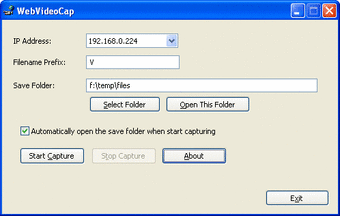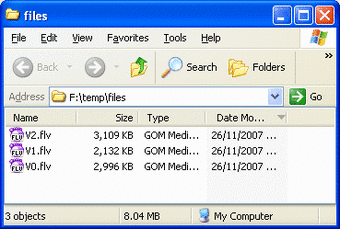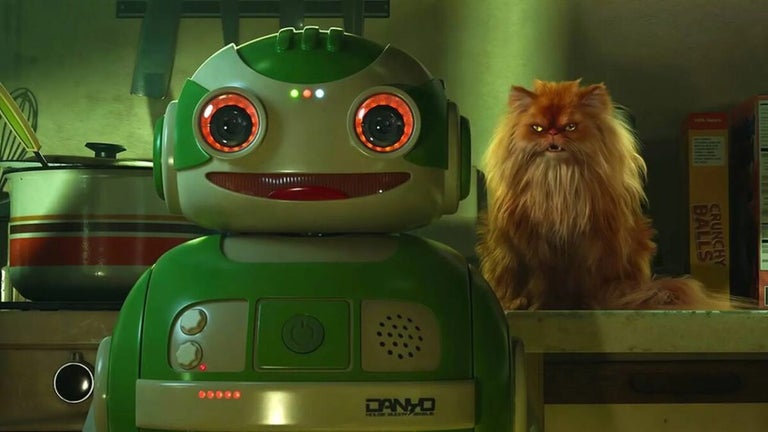Automatically save YouTube and other FLV videos
You've probably spent many hours pouring through the videos on YouTube and then the next day intended to go back and enjoy them again. However, often you either forget or simply find that it's been taken off due to a copyright violation. WebVideoCap solves this issue by prompting you to save FLV (Flash) video files every time you watch them.
Just enter your target URL and hit "Start Capture." When you've done browsing, you can see all your video files stored in the folder that you selected. WebVideoCap allows you to capture the video files of all the most popular video-sharing sites, including YouTube, Google Video, Yahoo Video, iFilm, Metacafe, Putfile, and more.
For video fans and archivists, this is a simple but effective tool to make sure your videos are saved for good.
Changes
Fixed WebVideoCap to capture the .mp4 files of dailymotion.com and probably other Web sites